• 02.11.2025: Color corrected 'Corrupted Innocense'.
• 23.10.2025: New MNW image: 'The constricted voluptuousness' (2x close-up/2x landscape).
• 05.10.2025: Poll 2025: let me know what you like ( can be anonymously).
• 05.09.2025/28.09.2025: Alternate versions of 'The Corruption of Michelle' (v5 to v10).
• 31.08.2025: New image: 'The Corruption of Michelle' (v2 + 3&4).
• 24.08.2025: New image: Consequences.
• 10.08.2025: New image: 'The Corruption of Michelle' (v1).
• 20.07.2025: New image: 'Reprimand: Final Warning'.
• 23.10.2025: New MNW image: 'The constricted voluptuousness' (2x close-up/2x landscape).
• 05.10.2025: Poll 2025: let me know what you like ( can be anonymously).
• 05.09.2025/28.09.2025: Alternate versions of 'The Corruption of Michelle' (v5 to v10).
• 31.08.2025: New image: 'The Corruption of Michelle' (v2 + 3&4).
• 24.08.2025: New image: Consequences.
• 10.08.2025: New image: 'The Corruption of Michelle' (v1).
• 20.07.2025: New image: 'Reprimand: Final Warning'.
Featured Content
-
The constricted voluptuousness (final)
The constricted voluptuousness (final)
Start: 29 Januari, '25.Finish: 23 October, '25.Landscape (DoF), 4000 x 2250.Landscape, 4000x 2250.Close-up (DoF), 2400 x 3000.Close-up, 2400 x 3000.Considering the mess left behind by the last batch of 'students', the Mentrix decided it was 'clean-up time'.And so she ordered the current batch of students to clean up the place. Removing the stickers, put the left behind hanging rubber and plastic panties in the trash and tidy up the place so it looked like new, well almost. To reward the hard working women, she made some harsh calls 'upstairs' and demanded better furniture to sit on and at.I completely agree with the "Mentrix,"also because the whole place needed some fine-tuning. There were holes in the 3D walls, items and objects were missing, and yes, that table and chairs in the corner (a "quicky"), sucked donkey-ears.The missing parts weren't visible in the renders that used this space, but once I knew where I wanted to go with the next image, I couldn't leave things as they were.That wasn't easy, however, because the model in the original photo was photographed in a brightly lit, luxurious (hotel) room with bright, yellow and salmon pink (after color correction) colors. And then I decided to place her in a cold, sun-protected, metal environment, (maybe I like to challenge myself). I hope I got away with that.There's always a story behind an image. I'll try to upload this one next Sunday. -Sundays- are the days I try to post my latest updates. That gives you something to look forward to, and for me, it provides a deadline I have to try to meet.Ideally, I have a new image ready every two weeks. That's usually not possible, but that's what I strive for. This image was supposed to be finished last Sunday, but there were too many loose ends and decisions getting in the way, so I moved my "deadline" for this image to today.(Sidenote) When I had my own one-man business working for advertising agencies, they often came in on Friday afternoon with a job that had to be done the following Sunday afternoon. It gave me a clear overview of what to do and when. I'm trying to get back into that rhythm a bit.I've uploaded two versions of each, one sharp and one more realistic with DoF (depth of field). The close-up should be considered as an "extra", the landscape version is my main version.PS: sorry about the lines through some of the images here, that's to counter "ai" image enlargers/restorers.... Please let me know your thoughts!--Rick-
-
- 5 replies
 Featured by Rick 4F
Featured by Rick 4F -
-
The Box
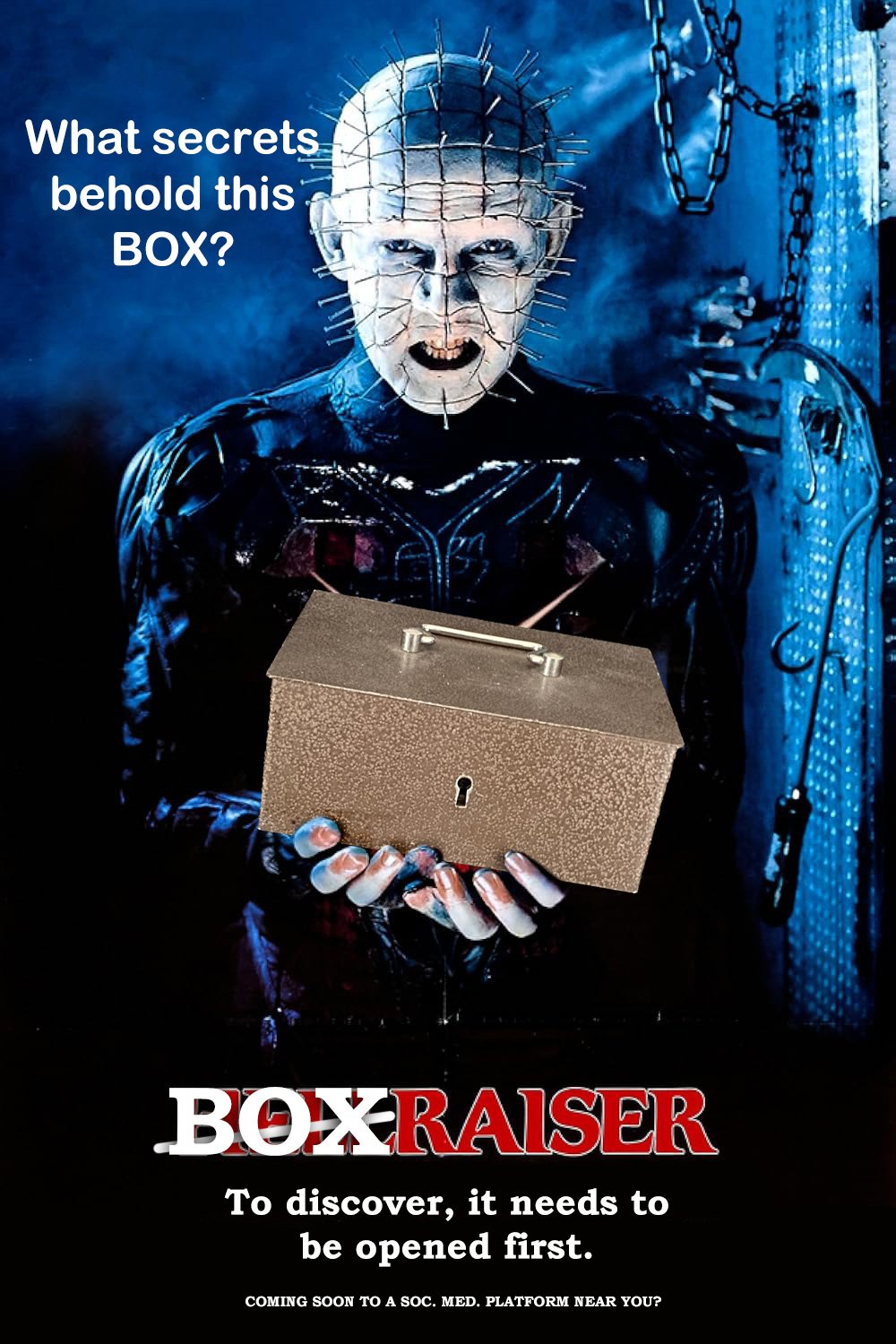
The Box
I inherited from my parents a heavy locked metal box, which my dad inherited from his dad.
There was no key to open it, and it ended up, for over 30 years, high up in the back of my parents' closet, where I rediscovered it last year after their passing.
It took a while before I found a locksmith willing to come open it for me. I'd hoped that whoever finally showed up would be able to open it without damaging the box. Unfortunately, that proved impossible, so the locksmith drilled/sawed out the lock and gave it to me, unlocked but unopened.
*Ka-tching* that's then €120,- Euro's sir.
It's been standing here on a glass table since May 21, still unopened.
I think it's time to discover what's inside. I don't think my wild fantasy will come true, like there being gold in it, or fingers... (I've seen too many horror movies). But it will be interesting to see what my grandfather considered so precious that he had to store it. (He was, among other things, a coin and stamp collector and a lover/collector of female beauty, last just like my other grandfather.)
What do you think will be inside this box?-
- 2 replies
 Featured by Rick 4F
Featured by Rick 4F -
-
Work in progress - Patrol 2016 (Part 1)
Work in progress - Patrol 2016 (Part 1)
I made this image in 2002. Part of the models where made by Matt Wilson, part where re-remodeled using Matt's models, by me just to get some tri's away. It's just (another) 'tick' I have, I just cannot stand to see (unneeded) tri's (triangular shapes) in 3D models. >.>All nice and dandy you may say. Yet at some point I started to dislike the image, for one and probably the most nagging thing in this image is that she doesn't really shine. Her suit has this somewhat dull shine over it. It doesn't has this shine as magical as polished latex has. There's no 'snug vacuum sealed' feeling.Secondly there's something 'wrong' with the camera angle, the way the 'pool' tries to cut out of the bottom of the image, gives it a quit distorted feeling.And thirdly I f-ed her face up.Which is the reason why I never went over this image again, which should be easy. Just reload the 3D C4D file, re-render, open up in photoshop, pick up the paths of the final image, polish the girl up and put the 2 together.Alas, something something went terribly wrong around 2002 as for starters I couldn't find the final image nor the 3D file. Which meant I had to start largely from scratch. And with a 'been there, done that' feeling I just left the image and moved on to other projects. Though it didn't completely disappear from my mind.Working on these new 4Forums I looked through my Cinema 4D files & models to see if I could add some nice free 3D models to the download section and ran into the communication tower from Space 1999.Because of some unneeded tri's here it can use another remodel round but this got me thinking back of this old image from 2002 and I for some reason really liked the idea of taking it up again and fix all those things that where nagging me. So step 1: re-re-model some of the most basic Moonbase Alpha shapes. And then just start putting the modules together in a way that resembles (somewhat) the old background.I do modelling, texturing and lighting as I go. It's said you should keep those 3 separate but, meh, it's how I like to work. Going over some research over at Google... I noticed that those light emanating planes are quite different then how I use them above. Just a texture with lumination on a polygon and global illumination in the render settings.You cannot use it alone as light source because of the many ugly artefacts iit creates. These plastic panels aren't emitting light anyway they only pass it through as you can see here:You can see that it are milky-white panels with a large light source behind. Also notice how light fades away to the sides and bottom. Only thing I could find how this worked in reality was an image of a tall wooden pole and 3 bulbs of light on it that was lighting the milky-white panels from behind. Not an option for me here, so I'm experimenting with something else.I made a milky-white texture with specular, reflections and some transparency put that on the panels that let light trough and then behind them, not only put a "real" light but also build a light emitting box that gives some fake impression of some space being behind the walls. Creating a more realistic feeling then a light emitting texture on a polygon.This 'light-box' goes behind the round walls, and I have a similar one square shaped for plain straight walls. This is as far as I got before deciding to put my attention back on the next image I had been working on just before I picked up the idea to redo 'patrol'.-
-
- 1 reply
 Featured by Rick 4F
Featured by Rick 4F -
-
Say 'Hi' or introduce yourself here and become an Advanced Member.
Say 'Hi' or introduce yourself here and become an Advanced Member.
After signing up for free to the 4F website there are 2 easy ways to upgrade to the (free) 'Advanced Members' group.Just say hi (by replying to this topic), or write a bit more if you like, and you become automatically an 'Advanced Member' to this site.Or:Follow a forum or gallery here on 4F-Creations.Please note that you must have the option enabled to receive an occasional (short, 1-2x/month) newsletter. After becoming an 'Advanced Member', you can unsubscribe from the 4F newsletter if you want. (But then you won't know if and when I add new stuff to this place.)As an 'Advanced Member' you will get access to many features of this 4Forum and of course - Access to ALL the 4F artwork images in high resolution until 2016. All that for the price of one post or 'follow' here. Do not hessitate to ask if you have any questions. I'll do my best to answer, if time permits me.Sincerely,--Rick (4)F. van Koert-
-
- 211 replies
 Featured by Guest
Featured by Guest -

